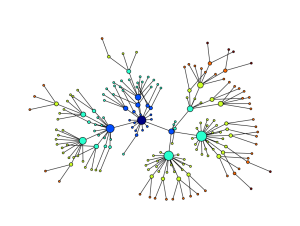When I tried, http://networkx.lanl.gov/ was not available. I used http://networkx.github.io to read documents instead.
For installation, I dis as follows. sudo was required because of authorization problem.
$ sudo pip install networkx
Password:
Downloading/unpacking networkx
Downloading networkx-1.7.zip (1.0MB): 1.0MB downloaded
Running setup.py egg_info for package networkx
warning: no files found matching 'scripts/*'
warning: no files found matching 'networkx/tests/*.txt'
warning: no files found matching 'networkx/*/*/tests/*.txt'
warning: no previously-included files matching '*~' found anywhere in distribution
warning: no previously-included files matching '*.pyc' found anywhere in distribution
warning: no previously-included files matching '.svn' found anywhere in distribution
no previously-included directories found matching 'doc/build'
no previously-included directories found matching 'doc/source/reference/generated'
no previously-included directories found matching 'doc/source/examples'
no previously-included directories found matching 'doc/source/static/examples'
no previously-included directories found matching 'doc/source/templates/gallery.html'
Installing collected packages: networkx
Running setup.py install for networkx
deleting networkx.egg-info/requires.txt
warning: no files found matching 'scripts/*'
warning: no files found matching 'networkx/tests/*.txt'
warning: no files found matching 'networkx/*/*/tests/*.txt'
warning: no previously-included files matching '*~' found anywhere in distribution
warning: no previously-included files matching '*.pyc' found anywhere in distribution
warning: no previously-included files matching '.svn' found anywhere in distribution
no previously-included directories found matching 'doc/build'
no previously-included directories found matching 'doc/source/reference/generated'
no previously-included directories found matching 'doc/source/examples'
no previously-included directories found matching 'doc/source/static/examples'
no previously-included directories found matching 'doc/source/templates/gallery.html'
Successfully installed networkx
Cleaning up...
$
Write following code and saved as name ‘exnetworkx.py’.
import networkx as nx
import matplotlib
from nltk.corpus import wordnet as wn
def traverse(graph, start, node):
graph.depth[node.name] = node.shortest_path_distance(start)
for child in node.hyponyms():
graph.add_edge(node.name, child.name)
traverse(graph, start, child)
def hyponym_graph(start):
G = nx.Graph()
G.depth = {}
traverse(G, start, start)
return G
def graph_draw(graph):
nx.draw_graphviz(graph,
node_size = [16 * graph.degree(n) for n in graph],
node_color = [graph.depth[n] for n in graph],
with_labels = False)
matplotlib.pyplot.show()
Then try to draw a graph.
>>> import exnetworkx
>>> from exnetworkx import *
>>> dog = wn.synset('dog.n.01')
>>> graph = hyponym_graph(dog)
>>> graph_draw(graph)
Traceback (most recent call last):
File "<stdin>", line 1, in <module>
File "/Users/ken/Documents/workspace/NLTK Learning/scripts/exnetworkx.py", line 21, in graph_draw
with_labels = False)
File "/Library/Python/2.7/site-packages/networkx/drawing/nx_pylab.py", line 888, in draw_graphviz
pos=nx.drawing.graphviz_layout(G,prog)
File "/Library/Python/2.7/site-packages/networkx/drawing/nx_agraph.py", line 229, in graphviz_layout
return pygraphviz_layout(G,prog=prog,root=root,args=args)
File "/Library/Python/2.7/site-packages/networkx/drawing/nx_agraph.py", line 260, in pygraphviz_layout
'(not available for Python3)')
ImportError: ('requires pygraphviz ', 'http://networkx.lanl.gov/pygraphviz ', '(not available for Python3)')
>>>
It seems ‘pygraphviz” is required. Let’s install via pip.
$ pip install pygraphviz
Downloading/unpacking pygraphviz
Running setup.py egg_info for package pygraphviz
/bin/sh: pkg-config: command not found
/bin/sh: pkg-config: command not found
Trying pkg-config
Trying dotneato-config
Failed to find dotneato-config
Your Graphviz installation could not be found.
1) You don't have Graphviz installed:
Install Graphviz (http://graphviz.org)
2) Your Graphviz package might incomplete.
Install the binary development subpackage (e.g. libgraphviz-dev or similar.)
3) You are using Windows
There are no PyGraphviz binary packages for Windows but you might be
able to build it from this source. See
http://networkx.lanl.gov/pygraphviz/reference/faq.html
If you think your installation is correct you will need to manually
change the include_path and library_path variables in setup.py to
point to the correct locations of your graphviz installation.
The current setting of library_path and include_path is:
library_path=None
include_path=None
Traceback (most recent call last):
File "<string>", line 16, in <module>
File "/private/var/folders/z_/45w_7yf1701gxyghp070g5t40000gn/T/pip-build-ken/pygraphviz/setup.py", line 89, in <module>
raise OSError,"Error locating graphviz."
OSError: Error locating graphviz.
Complete output from command python setup.py egg_info:
/bin/sh: pkg-config: command not found
/bin/sh: pkg-config: command not found
Trying pkg-config
Trying dotneato-config
Failed to find dotneato-config
Your Graphviz installation could not be found.
1) You don't have Graphviz installed:
Install Graphviz (http://graphviz.org)
2) Your Graphviz package might incomplete.
Install the binary development subpackage (e.g. libgraphviz-dev or similar.)
3) You are using Windows
There are no PyGraphviz binary packages for Windows but you might be
able to build it from this source. See
http://networkx.lanl.gov/pygraphviz/reference/faq.html
If you think your installation is correct you will need to manually
change the include_path and library_path variables in setup.py to
point to the correct locations of your graphviz installation.
The current setting of library_path and include_path is:
library_path=None
include_path=None
Traceback (most recent call last):
File "<string>", line 16, in <module>
File "/private/var/folders/z_/45w_7yf1701gxyghp070g5t40000gn/T/pip-build-ken/pygraphviz/setup.py", line 89, in <module>
raise OSError,"Error locating graphviz."
OSError: Error locating graphviz.
----------------------------------------
Command python setup.py egg_info failed with error code 1 in /private/var/folders/z_/45w_7yf1701gxyghp070g5t40000gn/T/pip-build-ken/pygraphviz
Storing complete log in /var/folders/z_/45w_7yf1701gxyghp070g5t40000gn/T/tmprlcUBw
$
Another error occurred. Graphviz is also required and it can be downloaded via http://www.graphviz.org/. One strange thing is I still got an error after installing Graphviz.
I searched and found missing pkg-config. Install it with brew.
$ brew install pkg-config ==> Downloading https://downloads.sf.net/project/machomebrew/Bottles/pkg-config- ######################################################################## 100.0% ==> Pouring pkg-config-0.28.mountain_lion.bottle.tar.gz 🍺 /usr/local/Cellar/pkg-config/0.28: 10 files, 636K
Still got error but different from the last one.
$ pip install pygraphviz
Downloading/unpacking pygraphviz
Running setup.py egg_info for package pygraphviz
Trying pkg-config
library_path=/usr/local/lib
include_path=/usr/local/include/graphviz
warning: no previously-included files matching '*~' found anywhere in distribution
warning: no previously-included files matching '*.pyc' found anywhere in distribution
warning: no previously-included files matching '.svn' found anywhere in distribution
no previously-included directories found matching 'doc/build'
Installing collected packages: pygraphviz
Running setup.py install for pygraphviz
Trying pkg-config
library_path=/usr/local/lib
include_path=/usr/local/include/graphviz
building 'pygraphviz._graphviz' extension
clang -fno-strict-aliasing -fno-common -dynamic -g -Os -pipe -fno-common -fno-strict-aliasing -fwrapv -mno-fused-madd -DENABLE_DTRACE -DMACOSX -DNDEBUG -Wall -Wstrict-prototypes -Wshorten-64-to-32 -DNDEBUG -g -Os -Wall -Wstrict-prototypes -DENABLE_DTRACE -arch i386 -arch x86_64 -pipe -I/usr/local/include/graphviz -I/System/Library/Frameworks/Python.framework/Versions/2.7/include/python2.7 -c pygraphviz/graphviz_wrap.c -o build/temp.macosx-10.8-intel-2.7/pygraphviz/graphviz_wrap.o
unable to execute clang: No such file or directory
error: command 'clang' failed with exit status 1
Complete output from command /usr/bin/python -c "import setuptools;__file__='/private/var/folders/z_/45w_7yf1701gxyghp070g5t40000gn/T/pip-build-ken/pygraphviz/setup.py';exec(compile(open(__file__).read().replace('\r\n', '\n'), __file__, 'exec'))" install --record /var/folders/z_/45w_7yf1701gxyghp070g5t40000gn/T/pip-ej0jLZ-record/install-record.txt --single-version-externally-managed:
Trying pkg-config
library_path=/usr/local/lib
include_path=/usr/local/include/graphviz
running install
running build
running build_py
creating build
creating build/lib.macosx-10.8-intel-2.7
creating build/lib.macosx-10.8-intel-2.7/pygraphviz
copying pygraphviz/__init__.py -> build/lib.macosx-10.8-intel-2.7/pygraphviz
copying pygraphviz/agraph.py -> build/lib.macosx-10.8-intel-2.7/pygraphviz
copying pygraphviz/graphviz.py -> build/lib.macosx-10.8-intel-2.7/pygraphviz
copying pygraphviz/release.py -> build/lib.macosx-10.8-intel-2.7/pygraphviz
copying pygraphviz/version.py -> build/lib.macosx-10.8-intel-2.7/pygraphviz
creating build/lib.macosx-10.8-intel-2.7/pygraphviz/tests
copying pygraphviz/tests/__init__.py -> build/lib.macosx-10.8-intel-2.7/pygraphviz/tests
copying pygraphviz/tests/test.py -> build/lib.macosx-10.8-intel-2.7/pygraphviz/tests
copying pygraphviz/tests/attributes.txt -> build/lib.macosx-10.8-intel-2.7/pygraphviz/tests
copying pygraphviz/tests/graph.txt -> build/lib.macosx-10.8-intel-2.7/pygraphviz/tests
copying pygraphviz/tests/layout_draw.txt -> build/lib.macosx-10.8-intel-2.7/pygraphviz/tests
copying pygraphviz/tests/unicode.txt -> build/lib.macosx-10.8-intel-2.7/pygraphviz/tests
running build_ext
building 'pygraphviz._graphviz' extension
creating build/temp.macosx-10.8-intel-2.7
creating build/temp.macosx-10.8-intel-2.7/pygraphviz
clang -fno-strict-aliasing -fno-common -dynamic -g -Os -pipe -fno-common -fno-strict-aliasing -fwrapv -mno-fused-madd -DENABLE_DTRACE -DMACOSX -DNDEBUG -Wall -Wstrict-prototypes -Wshorten-64-to-32 -DNDEBUG -g -Os -Wall -Wstrict-prototypes -DENABLE_DTRACE -arch i386 -arch x86_64 -pipe -I/usr/local/include/graphviz -I/System/Library/Frameworks/Python.framework/Versions/2.7/include/python2.7 -c pygraphviz/graphviz_wrap.c -o build/temp.macosx-10.8-intel-2.7/pygraphviz/graphviz_wrap.o
unable to execute clang: No such file or directory
error: command 'clang' failed with exit status 1
----------------------------------------
Command /usr/bin/python -c "import setuptools;__file__='/private/var/folders/z_/45w_7yf1701gxyghp070g5t40000gn/T/pip-build-ken/pygraphviz/setup.py';exec(compile(open(__file__).read().replace('\r\n', '\n'), __file__, 'exec'))" install --record /var/folders/z_/45w_7yf1701gxyghp070g5t40000gn/T/pip-ej0jLZ-record/install-record.txt --single-version-externally-managed failed with error code 1 in /private/var/folders/z_/45w_7yf1701gxyghp070g5t40000gn/T/pip-build-ken/pygraphviz
Storing complete log in /var/folders/z_/45w_7yf1701gxyghp070g5t40000gn/T/tmpzp_ZPZ
Google is a great reacher. I found a report the same error was avoided by installing Command line tool of XCode.
$ easy_install pygraphviz
Searching for pygraphviz
Reading http://pypi.python.org/simple/pygraphviz/
Reading http://networkx.lanl.gov/pygraphviz
Reading http://networkx.lanl.gov/download/pygraphviz
Reading http://networkx.lanl.gov/wiki/download
Reading http://networkx.lanl.gov/download
Reading http://sourceforge.net/project/showfiles.php?group_id=122233&package_id=161979
Best match: pygraphviz 1.1
Downloading http://networkx.lanl.gov/download/pygraphviz/pygraphviz-1.1.tar.gz
Processing pygraphviz-1.1.tar.gz
Running pygraphviz-1.1/setup.py -q bdist_egg --dist-dir /var/folders/z_/45w_7yf1701gxyghp070g5t40000gn/T/easy_install-ksFhOM/pygraphviz-1.1/egg-dist-tmp-oKMDy2
Trying pkg-config
library_path=/usr/local/lib
include_path=/usr/local/include/graphviz
warning: no previously-included files matching '*~' found anywhere in distribution
warning: no previously-included files matching '*.pyc' found anywhere in distribution
warning: no previously-included files matching '.svn' found anywhere in distribution
no previously-included directories found matching 'doc/build'
clang: warning: argument unused during compilation: '-mno-fused-madd'
pygraphviz/graphviz_wrap.c:2040:11: warning: explicitly assigning a variable of
type 'int' to itself [-Wself-assign]
res = SWIG_AddCast(res);
~~~ ^ ~~~
pygraphviz/graphviz_wrap.c:2043:11: warning: explicitly assigning a variable of
type 'int' to itself [-Wself-assign]
res = SWIG_AddCast(res);
~~~ ^ ~~~
pygraphviz/graphviz_wrap.c:2855:12: warning: incompatible pointer to integer
conversion returning 'Agsym_t *' (aka 'struct Agsym_s *') from a function
with result type 'int' [-Wint-conversion]
return agattr(g, kind, name, val);
^~~~~~~~~~~~~~~~~~~~~~~~~~
pygraphviz/graphviz_wrap.c:4806:14: warning: explicitly assigning a variable of
type 'void *' to itself [-Wself-assign]
clientdata = clientdata;
~~~~~~~~~~ ^ ~~~~~~~~~~
4 warnings generated.
pygraphviz/graphviz_wrap.c:2040:11: warning: explicitly assigning a variable of
type 'int' to itself [-Wself-assign]
res = SWIG_AddCast(res);
~~~ ^ ~~~
pygraphviz/graphviz_wrap.c:2043:11: warning: explicitly assigning a variable of
type 'int' to itself [-Wself-assign]
res = SWIG_AddCast(res);
~~~ ^ ~~~
pygraphviz/graphviz_wrap.c:2829:15: warning: implicit conversion loses integer
precision: 'size_t' (aka 'unsigned long') to 'int' [-Wshorten-64-to-32]
len = strlen(val);
~ ^~~~~~~~~~~
pygraphviz/graphviz_wrap.c:2855:12: warning: incompatible pointer to integer
conversion returning 'Agsym_t *' (aka 'struct Agsym_s *') from a function
with result type 'int' [-Wint-conversion]
return agattr(g, kind, name, val);
^~~~~~~~~~~~~~~~~~~~~~~~~~
pygraphviz/graphviz_wrap.c:2847:15: warning: implicit conversion loses integer
precision: 'size_t' (aka 'unsigned long') to 'int' [-Wshorten-64-to-32]
len = strlen(val);
~ ^~~~~~~~~~~
pygraphviz/graphviz_wrap.c:4806:14: warning: explicitly assigning a variable of
type 'void *' to itself [-Wself-assign]
clientdata = clientdata;
~~~~~~~~~~ ^ ~~~~~~~~~~
6 warnings generated.
ld: warning: ld: warning: ignoring file /usr/local/lib/libcgraph.dylib, file was built for unsupported file format ( 0xcf 0xfa 0xed 0xfe 0x 7 0x 0 0x 0 0x 1 0x 3 0x 0 0x 0 0x 0 0x 6 0x 0 0x 0 0x 0 ) which is not the architecture being linked (i386): /usr/local/lib/libcgraph.dylibignoring file /usr/local/lib/libcdt.dylib, file was built for unsupported file format ( 0xcf 0xfa 0xed 0xfe 0x 7 0x 0 0x 0 0x 1 0x 3 0x 0 0x 0 0x 0 0x 6 0x 0 0x 0 0x 0 ) which is not the architecture being linked (i386): /usr/local/lib/libcdt.dylib
zip_safe flag not set; analyzing archive contents...
pygraphviz.release: module references __file__
pygraphviz.tests.test: module references __file__
Adding pygraphviz 1.1 to easy-install.pth file
Installed /Library/Python/2.7/site-packages/pygraphviz-1.1-py2.7-macosx-10.8-intel.egg
Processing dependencies for pygraphviz
Finished processing dependencies for pygraphviz
Seems succeeded although some warnings were triggered.
Before retry, add one line “import pygraphviz” to avoid unexpected error.
import networkx as nx import matplotlib <strong>import pygraphviz</strong> from nltk.corpus import wordnet as wn ....
Try try try!!!
>>> import pygraphviz
>>> import exnetworkx
>>> from exnetworkx import *
>>> dog = wn.synset('dog.n.01')
>>> graph = hyponym_graph(dog)
>>> graph_draw(graph)
Finally done. It took a half day…